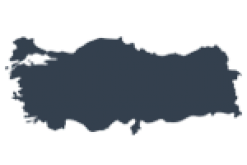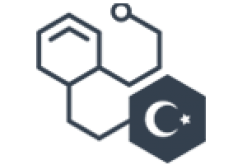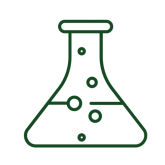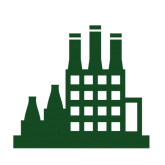STEPS TO ACCESS THE CHEMICAL REGISTRATION SYSTEM (KKS)
Content addition date : 13-06-2025
Integrated Environmental Information System (EÇBS) is an application integrated with e-government and affiliated to the Ministry of Environment, Urbanization and Climate Change that enables companies to carry out the transactions required by many chemical regulations such as KKDİK Regulation, SEA Regulation, Packaging Waste Control Regulation in force in our country.
The Chemical Registration System (KKS) is one of the applications within the Integrated Environmental Information System (EÇBS) of the Ministry of Environment, Urbanization and Climate Change and is the application where registration and notification of chemical substances within the scope of KKDİK and SEA Regulations are carried out.
Registered industrial users in the system can perform the following actions through the KKS:
• To manage company and facility information
• To create substance registrations
• To perform MBDF inquiries to access the contact details of other companies with the same substance
• To submit substance registrations to the Ministry and check the status of submitted registrations.
First, your company must be registered in the Integrated Environmental Information System (EÇBS). If you do not have an account, you can follow the steps below to create one.
Steps to Create an EÇBS Account
If your company already has an EÇBS account and you wish to log in as a user, you can follow these steps to access the KKS portal:
► If you have never logged into the EÇBS account before:
- Go to https://ecbs.cevre.gov.tr.
- Log in with your e-Government password from the “Citizen Login” screen.
- Fill out the form that appears and submit your application.
► After submitting your application, the authorized person in the company account should click on the “Add New Authorized Person” button in the “Authorized List” section, search with your T.C. identity number, and add you to the system.
► Then, visit https://ecbs.cevre.gov.tr, log in with your e-Government password from the “Citizen Login” screen, and approve the notification indicating that you have been added to the system.
► Finally, after your approval, you can access the KKS portal from the “Application List” section.